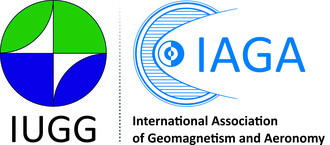Abstract submissions are CLOSED!
To submit an abstract, first you have to click on the blue button “Submit an Abstract”. On the right side of the page which will open you will find text “New to CASTLE2020?”, under which is the blue button “Create my Account”. Click on this button and register in the system following instructions.
After successful registration click on the blue button “Submit an Abstract”, sign in and fill the Abstract submission form.
Instructions for submission
Title of abstract can contain Max. 200 characters with spaces; Italic, Greek letters or any other special characters are not acceptable; Greek letters can be used as “alpha”, “beta”, etc.
Authors’ names should be formatted as FIRSTNAME INITIAL LASTNAME.
Max. 5 keywords or short phrases are allowed; they should be separated with comma.
A DOCX file containing the body of the abstract as TEXT ONLY should be prepared for submission, formatted as a single paragraph; max. 3000 characters with spaces; font: Arial, size: 11. It is possible to replace the text file until the deadline for abstract submission.
Max. 3 references are allowed – they should be listed in the submission form, NOT in the DOCX file with the body of the abstract! Also, please use reference space for acknowledgments if they are necessary.
Only one figure file is allowed, which can contain several images. The figure will be resized to fit into an area of 5×7 inches (12.5 × 17.5 cm) at 200 dpi and printed as a grey-level image. Maximal size is therefore approximately 1000 × 1400 pixels. Acceptable formats are JPEG and TIFF. Figure caption should be entered in the submission form and Max. 250 characters with spaces are allowed.
Preference for contribution type should be entered at the end of the form (oral, poster or no preference).